Virtual RC USB calibration, tweak, neutral
added: 25.06.2011
There is a great utility to fine tune the VRC USB, it is call DXTWEAK.
Trims on radio can be set precisely.
Old radios can have a second live on vrc with dxtweak,
DXTWEAK can set a neutral % while the program is open.
Also can calibrate the infamous Z axis.
Here is the link for the download :
http://www.wingmanteam.com/latest_software/gadgets.htm#DX Tweak 2
http://www.derekspearedesigns.com/download/DXTweak2.exe
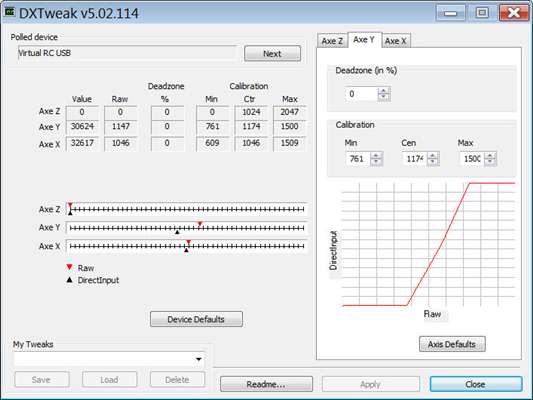
DXTWEAK with Windows 7 8 8.1 need an existing profile to load and save without program crash...
here is a reg file to merge with the registry (used to pre register a profile )
then lauch the game and make your tweak... can then be save on the testprofile, or on other name
____________________________________________________________________
Windows Registry Editor Version 5.00
[HKEY_CURRENT_USER\Software\Logitech]
[HKEY_CURRENT_USER\Software\Logitech\DXTweak]
[HKEY_CURRENT_USER\Software\Logitech\DXTweak\Profiles]
@="TestProfile1"
[HKEY_CURRENT_USER\Software\Logitech\DXTweak\Profiles\TestProfile1]
[HKEY_CURRENT_USER\Software\Logitech\DXTweak\Profiles\TestProfile1\360 Modena Pro]
[HKEY_CURRENT_USER\Software\Logitech\DXTweak\Profiles\TestProfile1\360 Modena Pro\X Axis]
"CalibrationMin"=dword:fffffe00
"CalibrationCtr"=dword:00000000
"CalibrationMax"=dword:000001ff
"Deadzone"=dword:00000000
[HKEY_CURRENT_USER\Software\Logitech\DXTweak\Profiles\TestProfile1\360 Modena Pro\Y Axis]
"CalibrationMin"=dword:00000014
"CalibrationCtr"=dword:00000080
"CalibrationMax"=dword:000000fb
"Deadzone"=dword:00000006
[HKEY_CURRENT_USER\Software\Logitech\DXTweak\Profiles\TestProfile1\360 Modena Pro\Z Axis]
"CalibrationMin"=dword:000000ff
"CalibrationCtr"=dword:000000ff
"CalibrationMax"=dword:000000ff
"Deadzone"=dword:00000000
____________________________________________________________________
http://www.vrcworld.com/common/getfile.ashx?id=72225135&name=profiles
Edited by author: 18.3.2016 12:09:43 GMT