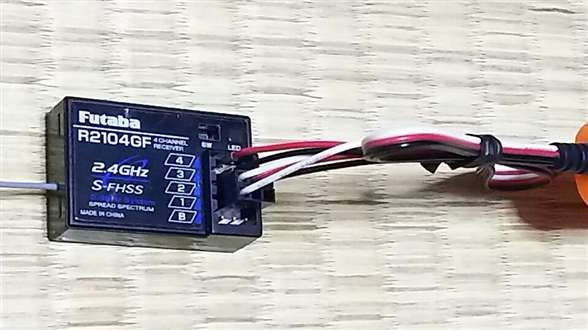How to use "VRC-3NT USB adapter" as 4 channels
added: 17.01.2016
I'm sorry , I do not speak only Japanese.
既に投稿された話題でしたら、すみません。
また、不適切な掲載でしたら教えてください、削除します。
私はしばしばスペースキーを押すのですが、プロポからできないか模索していましたところ
以下の事がわかりました。
VRC-3NTには2channel分の端子しかないのですが、Windows8.1のゲームコントローラの
プロパティでは以下のように認識しているようです。
channel1の白ケーブル: X軸
channel1の赤ケーブル: Z軸
channel1の黒ケーブル: 1ボタン(ー方向)、2ボタン(+方向)
channel2の白ケーブル: Y軸
channel2の赤ケーブル: 5V
channel2の黒ケーブル: GND
この事から VRC-3NTでは4channel(使い方によれば5channel)の情報をPCに伝えることが
できそうです。(ch1の赤、黒ケーブルはそれぞれのchannelの白ケーブルとして接続する)
-----------------------------------------------------------------------------------
"VRC-3NT USB adapter" has only 2 channels of connectors.
However, in the property of Windows game controller seems to recognize as follows.
Channel1 white cable: X axis
Channel1 red cable: Z axis
Channel1 black cable: 1 button and 2 button
Channel2 white cable: Y axis
Channel2 red cable: 5V
Channel2 black cable: GND
Connect the red and black cable of ch1 as a white cable of each channel.
By doing so, you can tell the PC about 4 channels (5 channels depending on usage).
I am sorry if it is difficult to understand because it is translation by software.
-----------------------------------------------------------------------------------
Edited by author: 4.12.2016 15:16:22 GMT