(1500) Can't connect to service, check your internet connection.
Last updated: 01.09.2011
Error message: Can't connect to service, check your internet connection.
Problem can occur during member registering procedure or updating password.
Standard connection check rules apply, like checking local internet connection (by trying web in browser for example), firewall software blocking the connection to our servers. It could also mean our web service is unavailable at the moment because of scheduled maintenance and user should try a bit later or check web site for more information (updater informs people about maintenance in progress also).
The problem can also be related to your cookie restriction settings. The game requires you to accept cookies. You need to add the site www.vrcworld.com to trusted sites in internet explorer (even if you use a different browser) and also set the cookie policy slider for the trusted zone to 'medium level' (to accept cookies).
http://windows.microsoft.com/en-US/windows-vista/Block-or-allow-cookies
Another problem can be with more restrictive settings of TLS set in Internet Explorer. In internet options choose tab 'Advanced' and ensure TLS is configured as on following image:
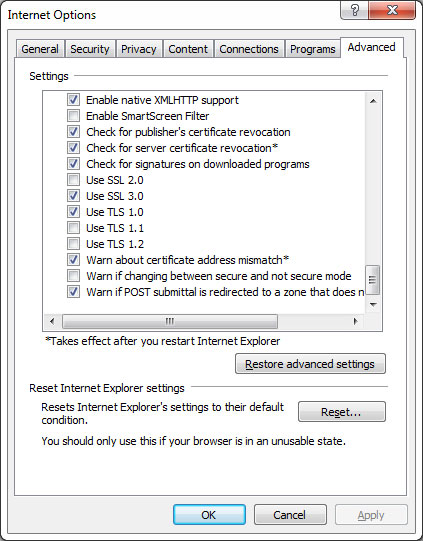
Related knowledgebase articles
Back to article listing